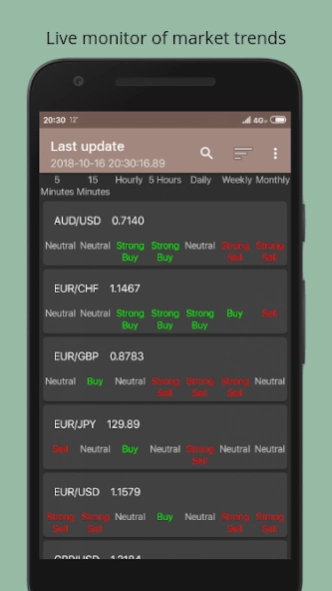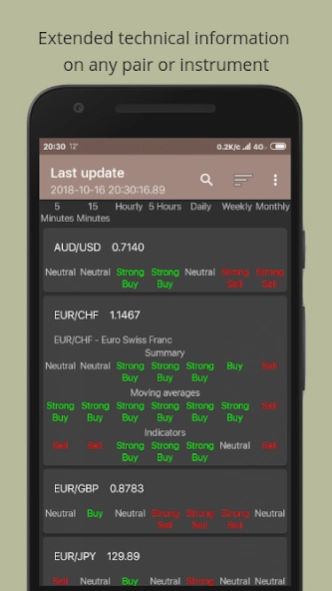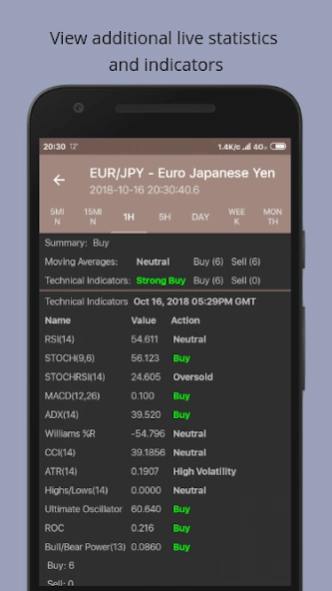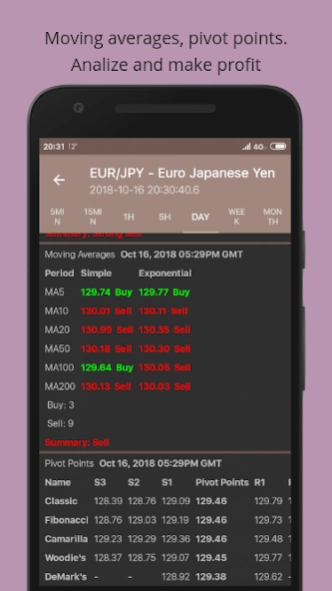Technical Summary 3.28
Free Version
Publisher Description
Technical Summary - Technical analysis and trading signals from famous Investing resource.
Almost everything you need to start trading!
This application represents forex technical analysis from the famous Investing resource.
It provides summary trading signals based on some technical indicators for every pairs, commodities, indices, stocks, shares, futures and cryptocurrencies you can find at markets: NYSE, CME, ICE, LSE, LME, MOEX, MICEX, RTS, TOCOM, LTSE, NASDAQ, Binance, Bitmex etc.
View extended info with pivot points, technical indicators and moving averages at context menu.
Look for more instruments at the search bar.
Use notifications to know exactly when your trend is coming.
Signals based on these time frames:
1 min, 5 mins, 15 mins, 30 mins, 1 hour, 5 hours, 1 day, 1 week.
The trade signal range is from Strong Sell to Strong Buy (others are Buy, Sell, Neutral).
It can be nice advise for developing own trading strategy or live monitoring of the market. Or use it as your forex dashboard.
You can adjust autoupdate interval in minutes.
The project is under developing, so new features are coming:
- forex news
WARNING!
Try it on demo account first!
Disclaimer: Greyog App Products will not accept any liability for loss or damage as a result of reliance on the information contained within this tool including data, quotes, charts and buy/sell signals. Please be fully informed regarding the risks and costs associated with trading the financial markets, it is one of the riskiest investment forms possible. Currency trading on margin involves high risk, and is not suitable for all investors. Before deciding to trade foreign exchange or any other financial instrument you should carefully consider your investment objectives, level of experience, and risk appetite.
About Technical Summary
Technical Summary is a free app for Android published in the Accounting & Finance list of apps, part of Business.
The company that develops Technical Summary is Sergey Volkov. The latest version released by its developer is 3.28.
To install Technical Summary on your Android device, just click the green Continue To App button above to start the installation process. The app is listed on our website since 2019-05-21 and was downloaded 5 times. We have already checked if the download link is safe, however for your own protection we recommend that you scan the downloaded app with your antivirus. Your antivirus may detect the Technical Summary as malware as malware if the download link to com.greyogproducts.greyog.fts is broken.
How to install Technical Summary on your Android device:
- Click on the Continue To App button on our website. This will redirect you to Google Play.
- Once the Technical Summary is shown in the Google Play listing of your Android device, you can start its download and installation. Tap on the Install button located below the search bar and to the right of the app icon.
- A pop-up window with the permissions required by Technical Summary will be shown. Click on Accept to continue the process.
- Technical Summary will be downloaded onto your device, displaying a progress. Once the download completes, the installation will start and you'll get a notification after the installation is finished.